
去石牛山的天气不太好,雾大,但景色依然迷人,别有一番神秘的美感。
前言
Python 这门语言优点很多,简洁、易读,在众多编程语言中脱颖而出,然而随着项目规模的扩大,代码的规范性和潜在错误成为不容忽视的问题,特别是在重构的时候,修改方法定义、删减参数量都有可能造成潜在的错误。
为了提升 Python 代码质量,我最近评测了四个工具,并最终选择了其中三个。
结论:
- ruff,非常快,支持代码格式化和自动修复,但不支持类型检查
- pylint,pylint 实现了许多 ruff 未实现的规则,以及更多的类型推断,比如,pylint 可以验证函数调用中的参数数量。因此 ruff 并不是 pylint 的“纯粹”替代品(反之亦然),因为它们执行了不同的规则集
- pylance,微软官方为 VSCode 提供的 Python 插件,性能好,支持类型推断和注解检查,更重要的是能支持对整个 workspace 分析,而不是只针对当前打开的文件
- mypy,mypy 能直接把 python 变成静态类型的语言,非常严格,但过于严格,引入成本很多,且无法配置
关于 ruff 的一点补充:
Despite these differences, many users have successfully switched from Pylint to Ruff, especially those using Ruff alongside a type checker, which can cover some of the functionality that Pylint provides.
最终我选择:
- 用 ruff 做代码格式化、import sort
- 用 ruff + pylint 做打开文件的 lint,以 ruff 为主,覆盖 90% 的规则
- 用 pylance 做 workspace 的 lint,仅针对几个重要规则兜底,进一步增强类型检查
ruff 的配置如下,写在 pyproject.toml 文件里:
[tool.ruff.lint]
select = [ "F", "E", "W", "C90", "N", "YTT", "ASYNC", "PL" ]
ignore = [ "E501", "PLR2004", "PLR0913" ]
[tool.ruff.format]
quote-style = "double"
indent-style = "space"
docstring-code-format = true
pylint、pylance 的配置如下,写在 VSCode 的 settings.json 文件里:
"editor.inlineSuggest.enabled": true,
"[python]": {
"editor.codeActionsOnSave": {
"source.organizeImports": "always",
},
"editor.formatOnSave": true,
"editor.formatOnType": false,
"editor.defaultFormatter": "charliermarsh.ruff",
},
"ruff.lint.run": "onType",
"python.analysis.typeCheckingMode": "off",
"python.analysis.diagnosticMode": "workspace",
"python.analysis.diagnosticSeverityOverrides": {
"reportArgumentType": "error",
"reportCallIssue": "error",
"reportAttributeAccessIssue": "error",
"reportUnboundVariable": "error",
"reportPossiblyUnboundVariable": "error",
},
"pylint.args": [
"--disable=all",
"--enable=E0611,E1123,E1101,W0613",
"--generated-members=(cv2.*, matplotlib.*)"
]
举几个应用示例。
pylance
例子一,定义:
def function1(image_width: int, image_height: int, time: int):
"""
方法说明
"""
......
调用:
function1(
width,
height,
(end_time - start_time) * 1000,
)_time(
因为第三个入参的类型不匹配而报错,这种情况数据一旦入库,清洗起来非常费劲:
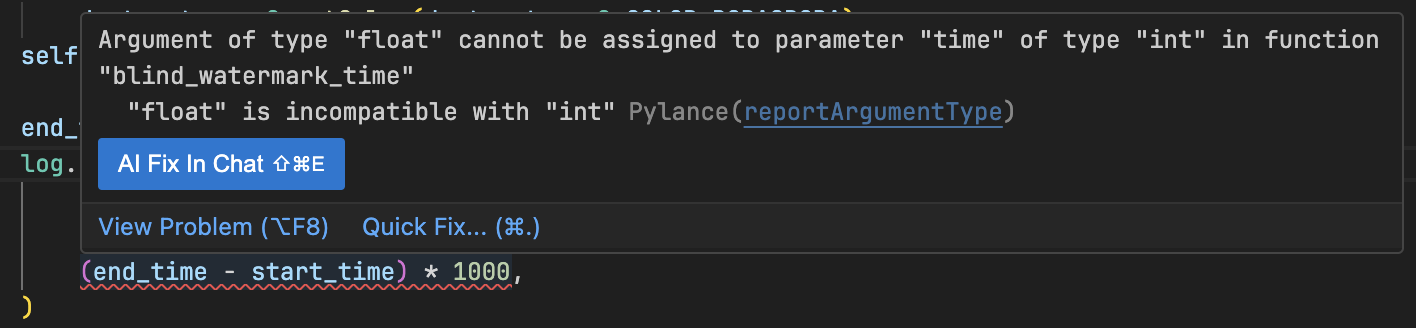
例子二,list 当 dict 用了:
def __create_log_file(file_path: str, schemas: list):
"""
方法说明
"""
functions = []
for schema in schemas:
type = schema["type"]
message = schema["message"]
params = schema["params"]
functions.append(__create_function(type, message, params))
报错:
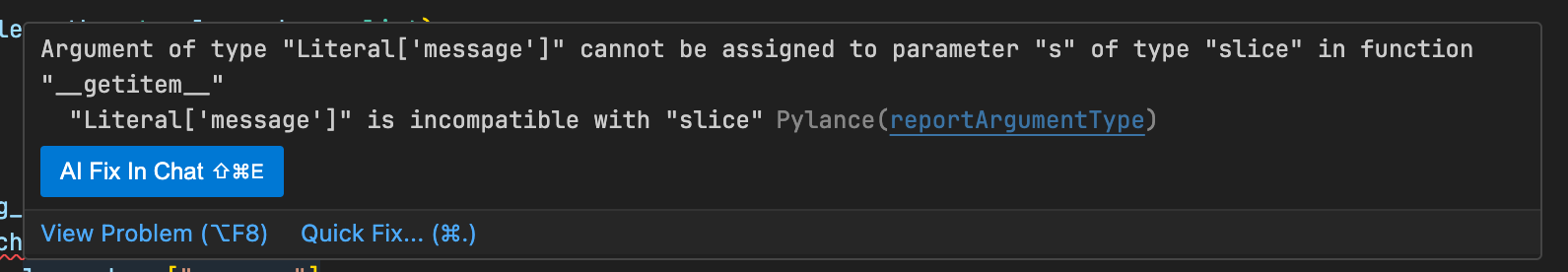
例子三,定义: 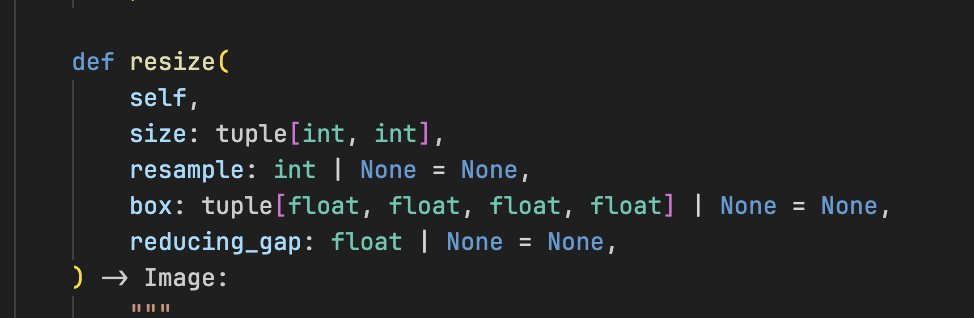
调用: 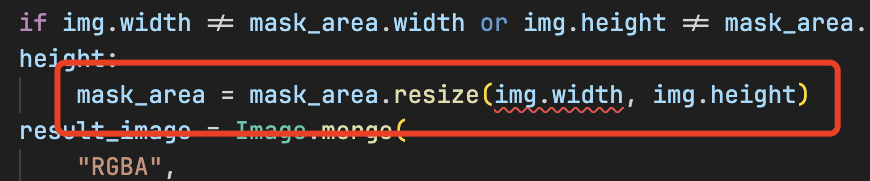
这就是一个明显的 bug 了,img.height 会被当作 resample 参数,而不是 size 元组。
例子四,variable possibly unbound:
变量 d 有可能未定义。
pylint
例子一,keyword 参数未定义:
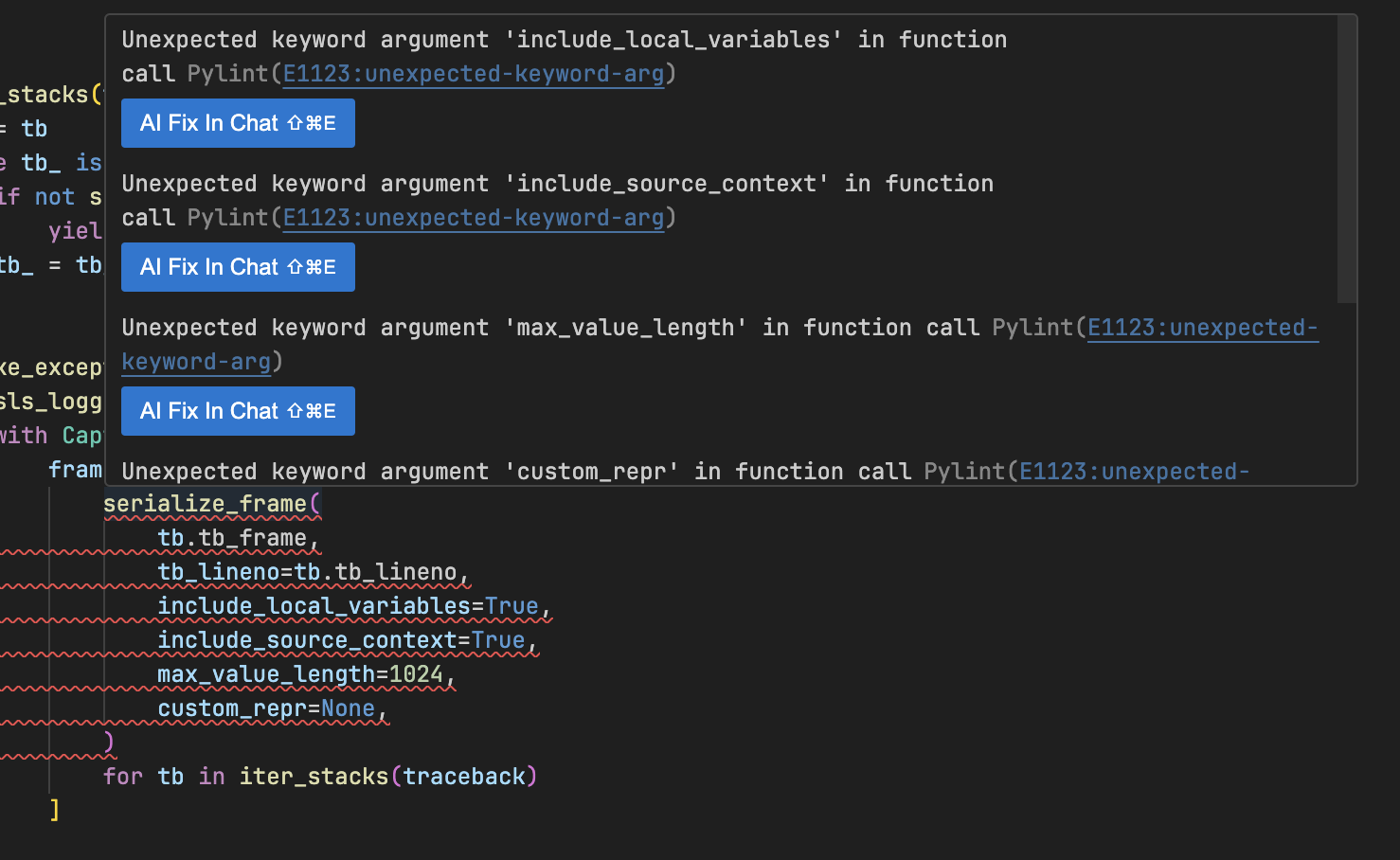
一般出现在对方法签名做了修改的时候。
例子二,导入了不存在的方法:
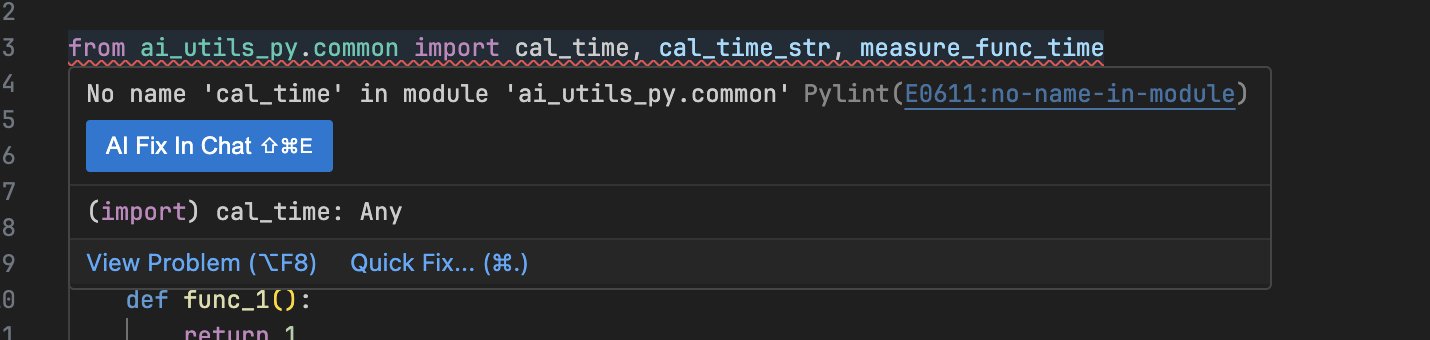
方法被移除了,该规则在重构时帮助巨大。
例子三,调用了一个不存在的方法: 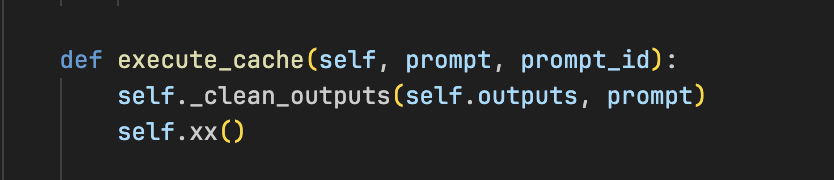
ruff
例子一,代码冗余 + 自动修复:
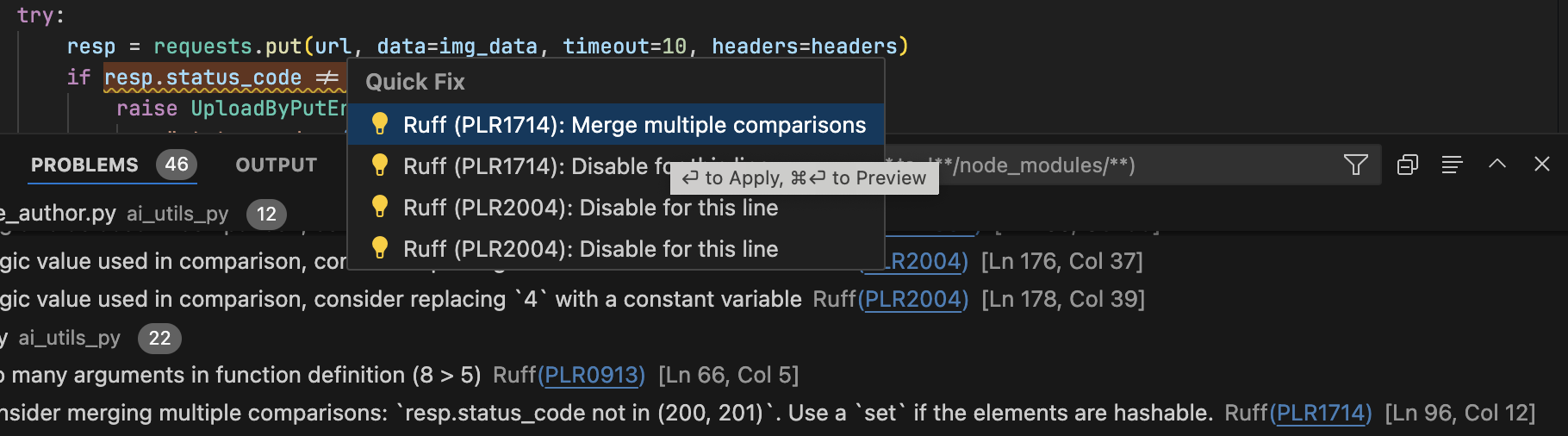
例子二,结构优化:
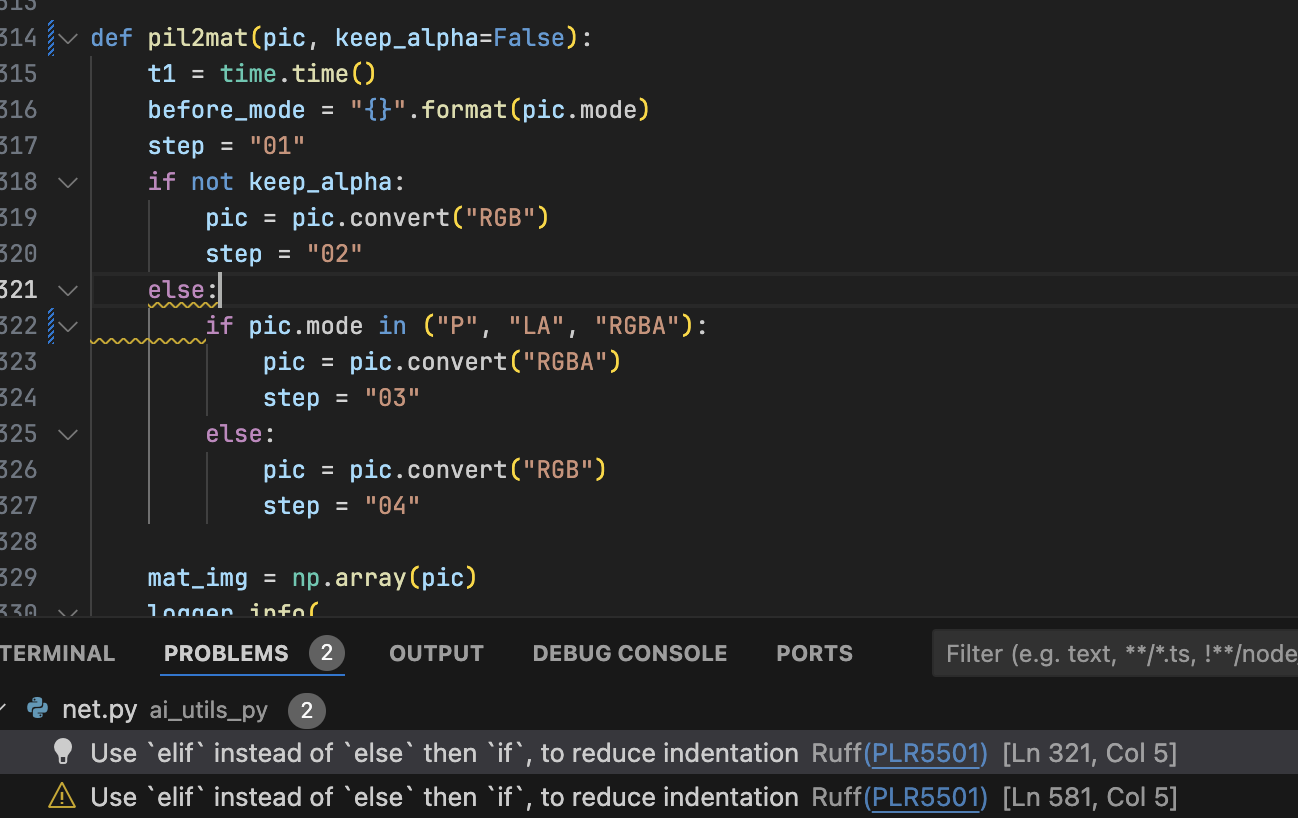
例子三,圈复杂度检测:
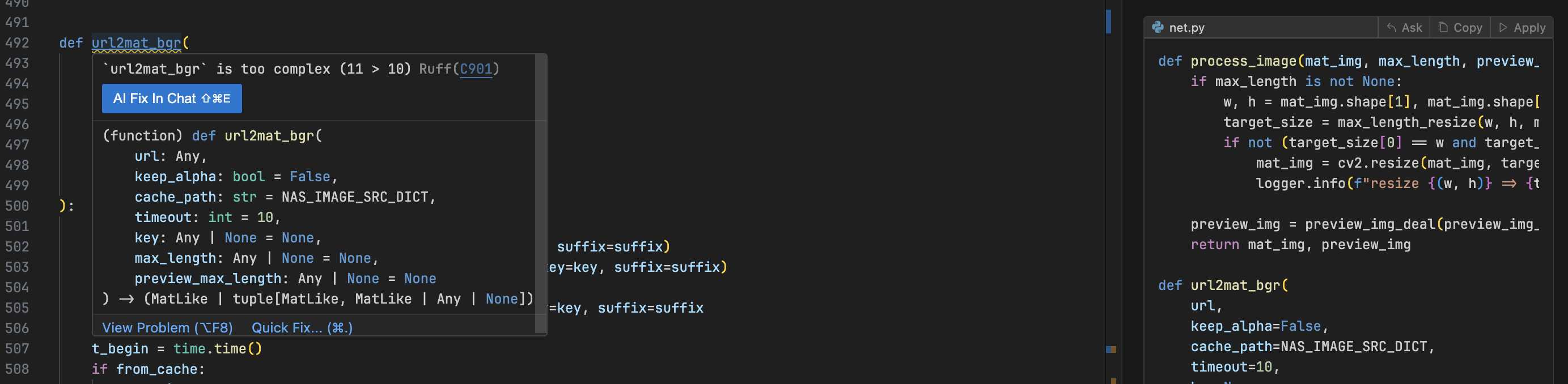
最后
通过结合使用 Ruff、Pylint 和 Pylance 等工具,Python 开发者可以大幅提升代码质量,这些工具各有优势,能够协同工作,为项目提供全面的代码检查和优化。虽然上述能力在其他语言中很常见,而 Python 仍需要借助社区的力量来实现,看似繁琐,但强在配置灵活,可以根据自己仓库的特点任选适合的规则。
此外,借助如今的 AI 编辑器,lint 已不仅仅只是标注错误,而是可以实现检测 + 修复一条龙实现,大大提高了效率,让开发者面对不断变化的技术环境和维护项目时更加自信。

